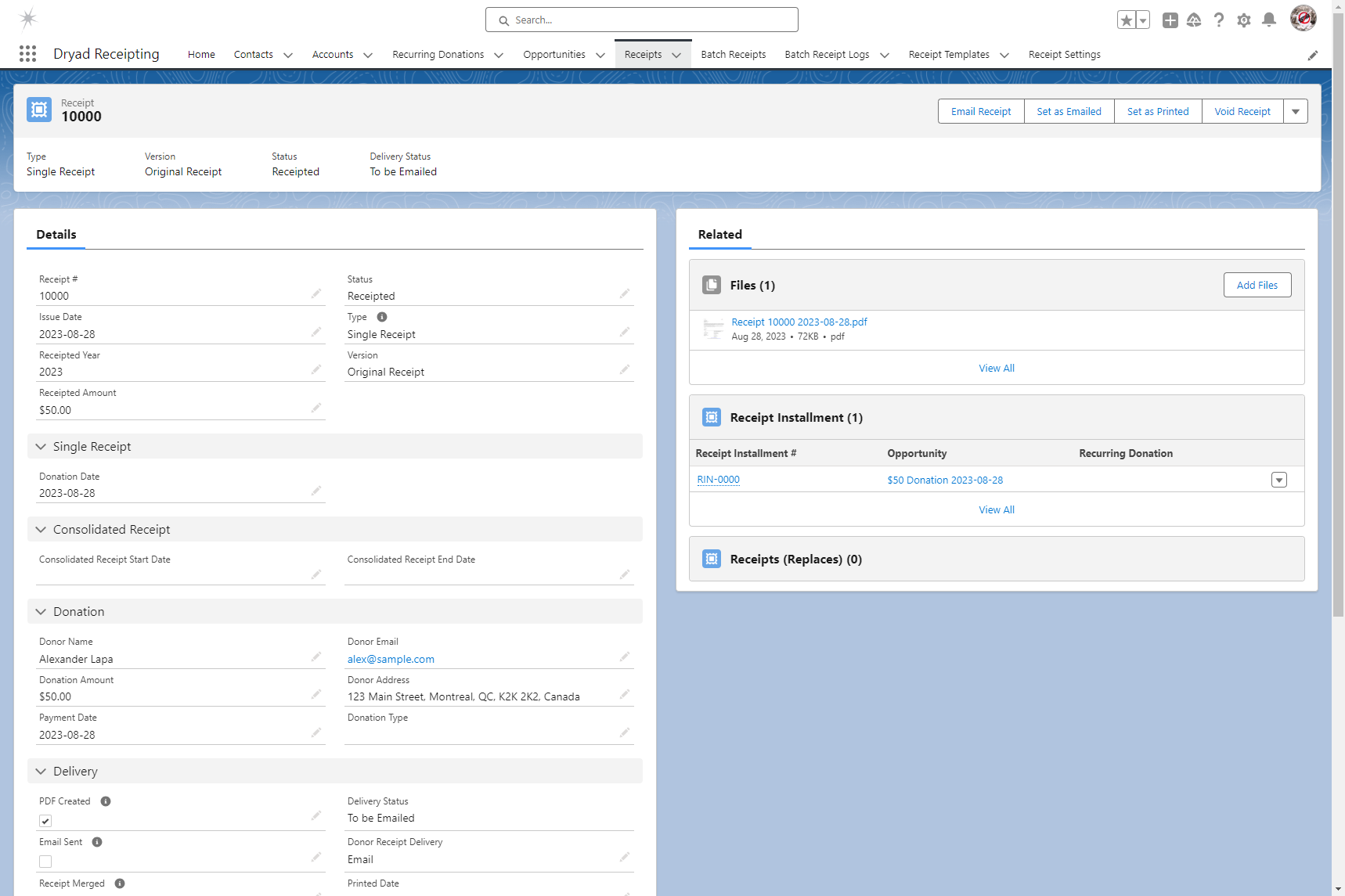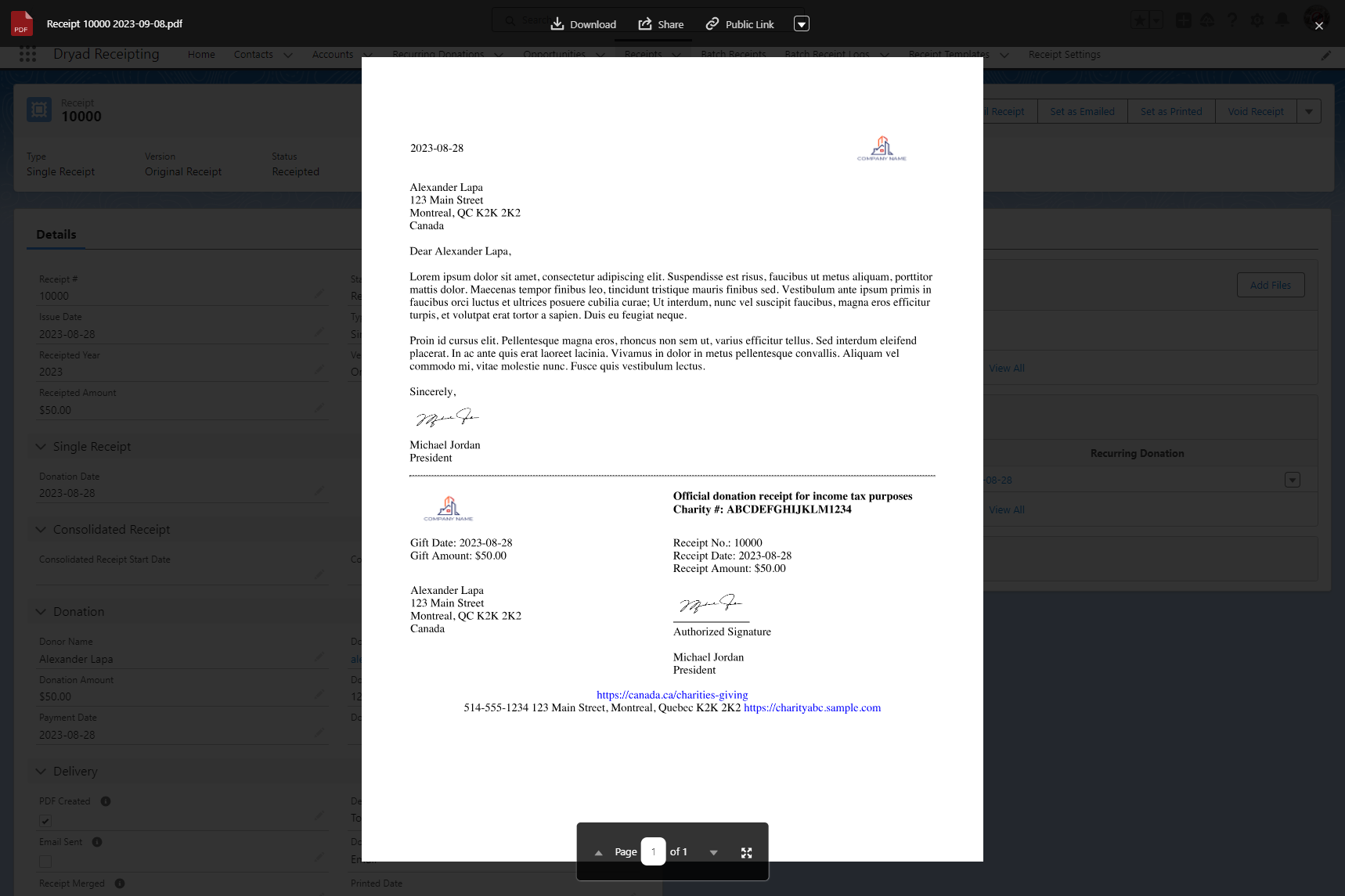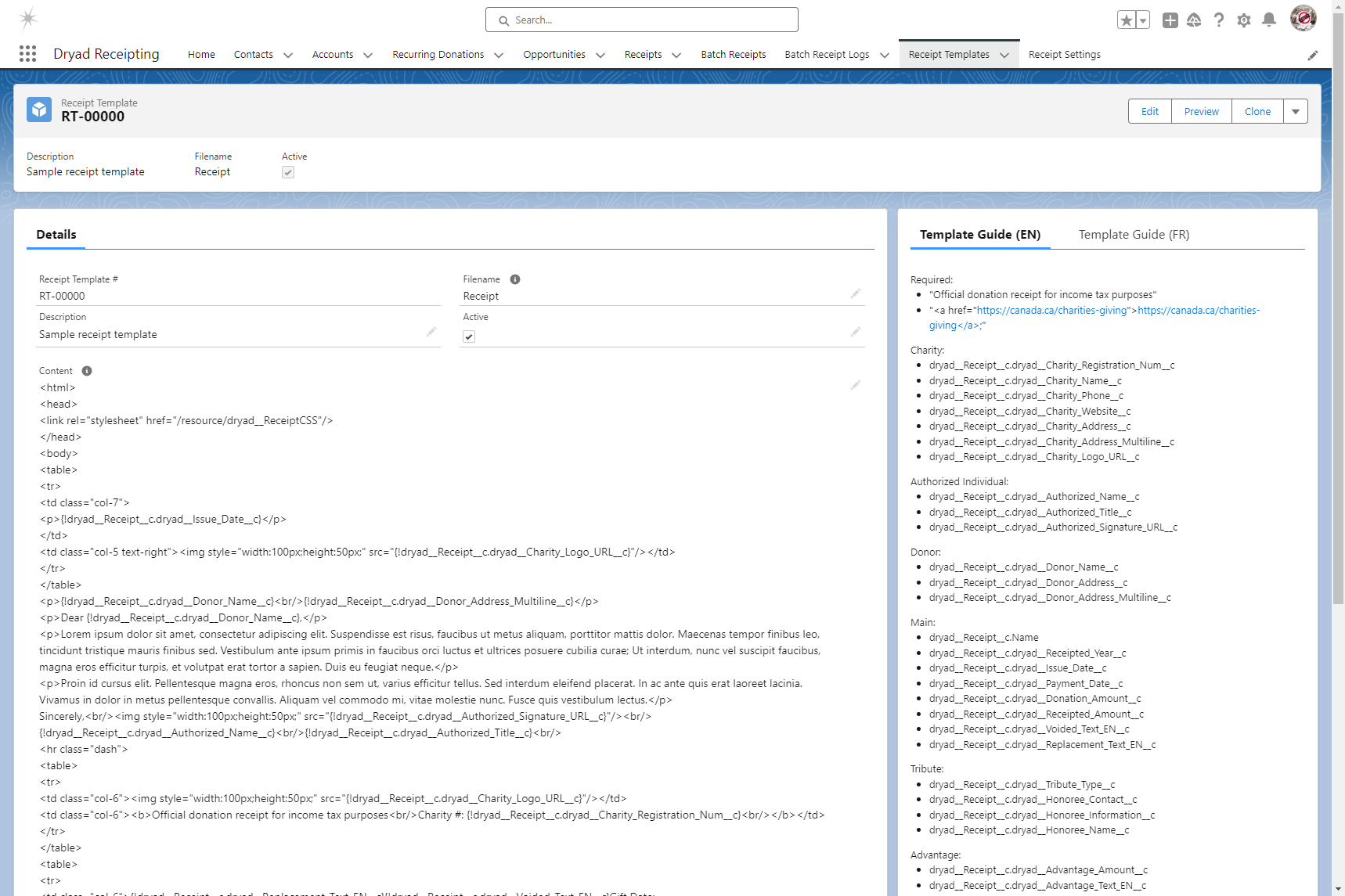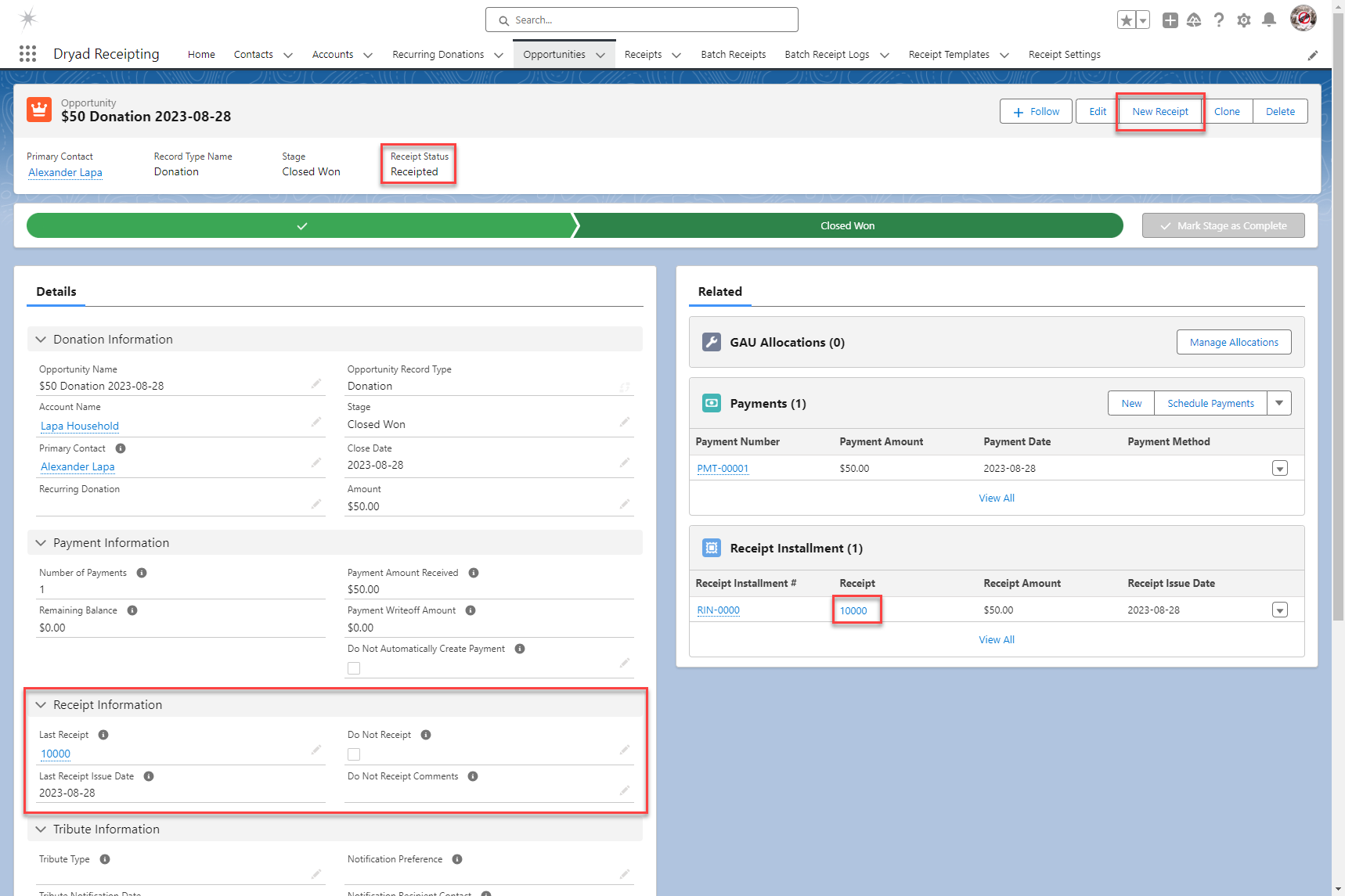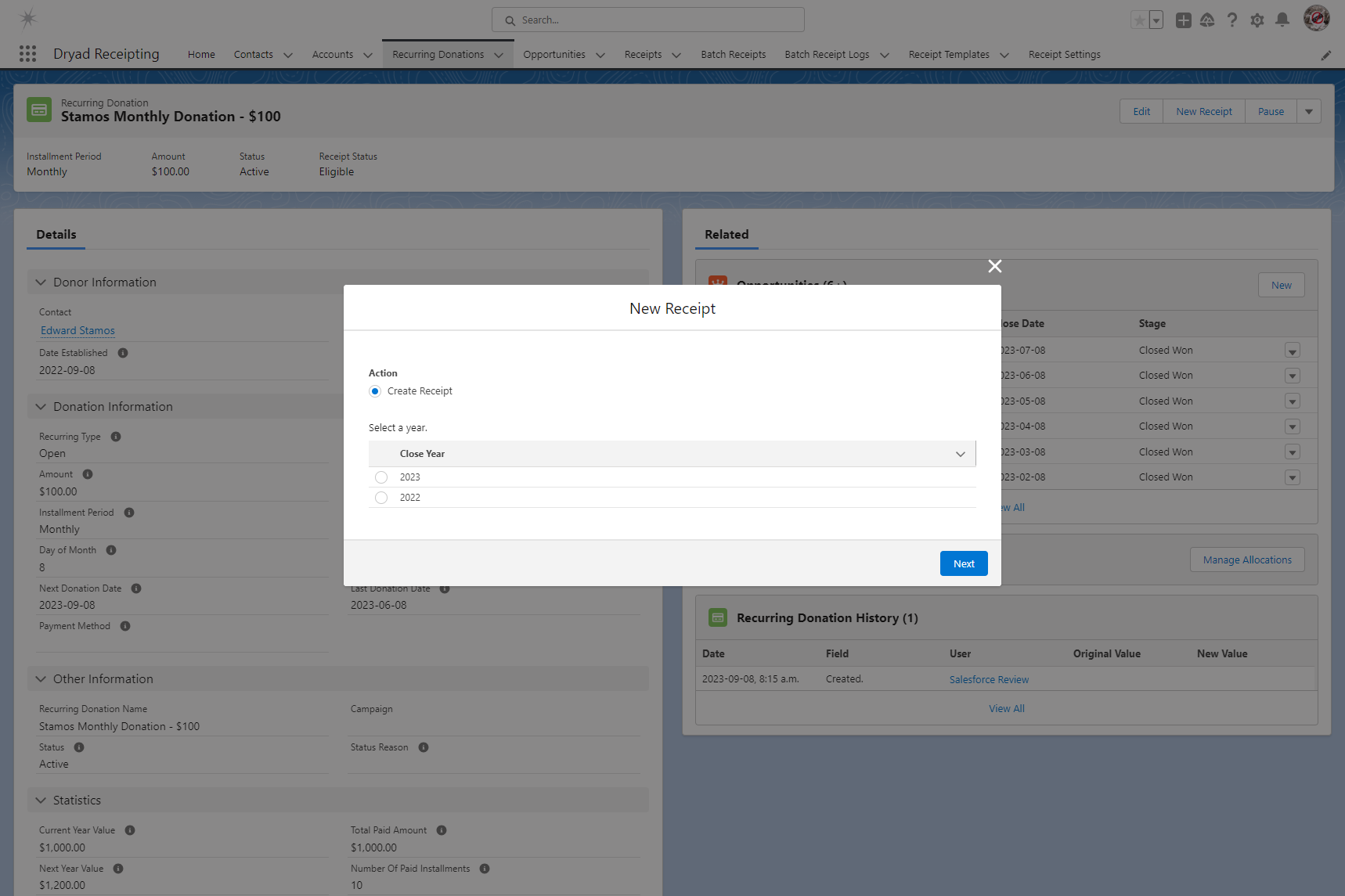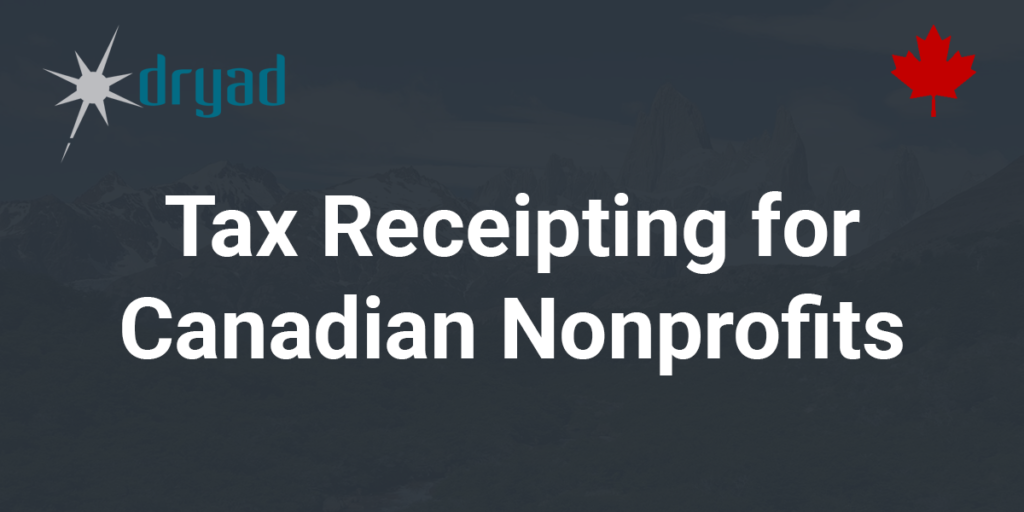
Are you a Canadian nonprofit organization currently using, or planning to use, Salesforce for donation management?
Do you have one or more of the following challenges?
- You’re creating tax receipts for your donors using a document generator
- You’re unsure whether your receipts are Canada Revenue Agency (CRA) compliant
- You’re struggling to print and mail hundreds of receipts
- You’re using an external agency to generate receipts on your behalf
What if you had a tax receipting app that is:
- Easy to install with just a few clicks
- Available for as many users as desired to create unlimited tax receipts
- Clear and transparent pricing (that scales according to your needs)
- Completely bilingual (English and French), to support your multilingual Canadian donors
- Compatible with the latest technologies from Salesforce (Lightning UI and Enhanced Recurring Donations)
- Able to support multiple charity registration numbers (a federated organization)
If your organization could benefit from any of the above, then Dryad Receipting is exactly what you need to start easily generating and sending tax receipts to your donors – no manual entry, all automated!
You deserve better: tax season shouldn’t cause that anxious pit in your stomach, year in year out.
You should be focusing on your mission to help people, while meeting all your tax obligations to the donors who make your very important work possible.
Features
Canadian Revenue Association (CRA) Compliant

One of the most important features of proper Canadian tax receipting is knowing that it’s CRA-compliant. Failure to be CRA-compliant could make you liable to pay penalties or have your tax registration # revoked.
Our tax receipting solution follows all the CRA regulations, so you can have peace of mind knowing you’re covered.
Generate Single Receipts

With our powerful and user-friendly software, you can quickly and easily generate a single receipt for any eligible opportunity or recurring donation. Receipts for an opportunity are considered one-time receipts, and receipts for recurring donations are considered consolidated receipt, as they cover all donations throughout the entire year.
Generate Receipts in Batch

What if you want to generate multiple tax receipts in batch? Dryad Receipting has you covered! With our app, you can generate the tax receipting data and related .pdf for thousands of donations with just a few clicks. Just imagine the time savings 🙂
Custom Templates
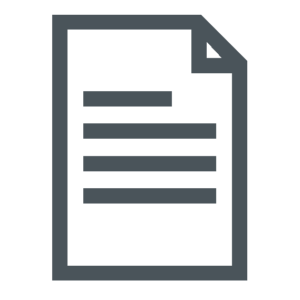
To design the structure and content of your tax receipt .pdfs, our app offers you the ability to create custom receipts using HTML syntax and Salesforce merge fields. You can also add as many images as you want, and can style them to ensure receipts match your brand guidelines.
Automatic Advantage Calculation
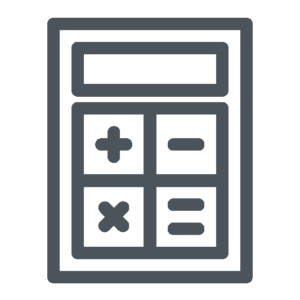
Sometimes you offer a thank you gift for donations. These types of gifts are called “advantages” and our system offers several fields to track and manage these advantages. With automatic advantage calculation, the value amount of the advantage is considered when generating tax receipts. This ensures the donor receives a tax receipt for the eligible portion of their donation.
Void and Replace Receipts
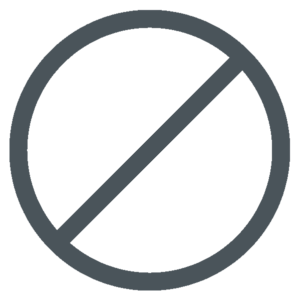
Voiding and reissuing receipts only takes a couple of clicks. Our application automatically links the replacement receipt to the original receipt, so you can always keep track of the receipt history.
Bilingual
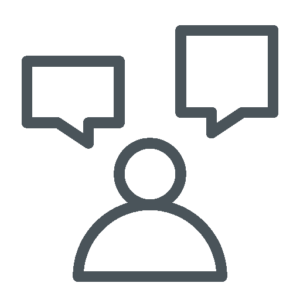
Looking for a fully bilingual tax receipting solution? Our application supports both English and French, both for users working in Salesforce and for donors and their tax receipts. This means you can easily manage receipts, no matter what language you or your donors speak.
Batch Logs
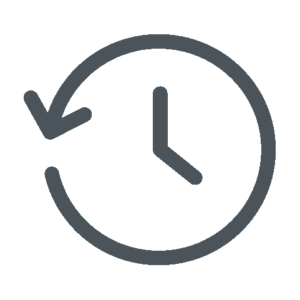
Our platform’s batch logs are an easy way to keep track progress when performing certain actions for receipts. For example, when you create 5,000 receipts, rather than wait for the action to complete, it runs asychronously. The batch log shows the status for this task, so you don’t need to wait.
Email Receipts from Salesforce
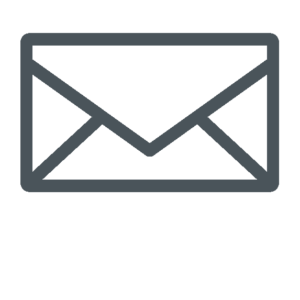
If you need a simple way to email tax receipts directly from Salesforce, we’ve got you covered! From any opportunity or recurring donation, a single click emails the related tax receipt to the donor. You’re also able to email receipts from another system, such as Marketing Cloud, Marketing Cloud Account Engagement (Pardot) or any other SMTP provider.
Multiple Charity Registration Numbers (PRO edition only)
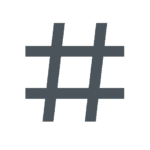
Some nonprofit organizations are responsible for multiple charities with their unique attributes. Dryad Receipting supports an unlimited number of these sub-charities, each with their own CRA registration #, mailing address, email template, receipt template, organization logo, signature, and sender email address. This is also known as a federated charity model.
This advanced feature is only available in the PRO edition, so make sure you choose the right edition for your organization.
Merge Receipts (PRO edition only)
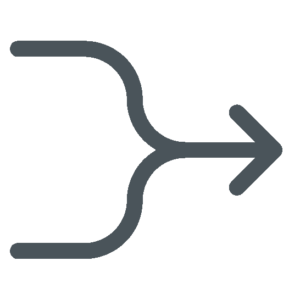
Some tax receipts need to be mailed, either because the donor doesn’t have an email address or because they prefer to receive a paper copy. Imagine having to navigate to thousands of receipt records, and print the related .pdf one by one!
To save you time, you can click a button and merge hundreds of receipt .pdfs into a single .pdf! Then you just need to print one .pdf instead of hundreds. Further, there’s no limit on how many .pdfs you can merge per month. Just imagine the time and headaches saved!
This time-saving feature is only available in the PRO edition, so make sure you choose the right edition for your organization.
Requirements
Dryad Receipting is a modern, Salesforce-native application to generate tax receipts. There are only a few requirements, including
- Lightning User Interface
- Salesforce Nonprofit Success Pack (NPSP)
- Account Model must be “Household Account” (which is the Salesforce NPSP default)
- Files are enabled (not the old Notes & Attachments)
As part of the package, we perform the installation on your behalf. This way you know it’s setup correctly. We also teach you along the way, so become self-sufficient.
Images
A visual tour of the application
Pricing
Pricing for Dryad Receipting is based on your organization’s annual revenue.
* in USD, billed annually
Some of Our Clients



FAQ
Do you offer a free trial?
We are the process of creating a way for you to explore the app on your own. In the meantime, you can contact our team for a free live demo. This also provided you with the opportunity to have all your questions answered.
Are the tax receipts CRA-compliant?
Yes, the app adheres to all applicable Canada Revenue Agency regulations. By using our built-in templates, you ensure the resulting .pdf contains all required information. We also offer advice on which fields are required by CRA.
Do you offer pre-built templates for the receipt?
Yes, the app comes with one template that’s ready to use. You can modify it as needed, using HTML syntax and Salesforce merge fields. We are in the process of building a free template library for additional layout options.
Is this a Salesforce-native application?
Yes, all functionality is performed in your Salesforce instance, except for the merge feature.
How does the merging feature work?
Since Salesforce doesn’t offer a native way to merge .pdf files, a custom web service is used. This web service can merge up to 200 .pdfs into a single .pdf, making it significantly easier to print receipts. All your data remains confidential and resides in Canada.
Can I switch between the Standard and Premium editions?
Yes, you can upgrade or downgrade your plan, and the change is reflected in the next billing cycle.
Are there any other costs?
Aside from the annual charge for the app, there’s a one-time setup fee of $2500 USD. We also offer a premium “white-glove” approach, which offers additional automation, the creation of multiple receipt templates, and additional training.
If we are both Canadian, why are prices in USD?
Salesforce sets the standard currency as USD, and all apps follow that standard.
Is this application completely bilingual?
Yes, you can use Dryad Receipting entirely in English or French. However, documentation and some support materials are currently only available in English. Nous parlons en français.
What limitations should I consider?
Salesforce limits the number of links for the .pdf files that you can create every 24 hours:
– In Production, this limit is 200,000 but can be increased to 500,000 with a support case.
– In Sandbox, this limit is 2,500 but can be increased to 500,000 with a support case.
To open a support case and increase the limits, check Salesforce help.
Salesforce also limits the number of emails you can send directly from the platform to 5,000/day. If this is insufficient, you can setup your preferred mass mailing solution, such as Pardot, Marketing Cloud or 3rd party app to send the receipts.
See the Salesforce article about email limits for more information.
What support do you offer?
We include 24/7 chat and email support in your subscription. You can create a support ticket by visiting our support page.
We resolve all tickets as quickly as possible. Bug fixes will be promptly resolved, and change requests will be triaged, prioritized and scheduled in a future release.
What new functionality will be available in a future release?
Feature development will continue until the app satisfies the demanding needs of most Canadian nonprofits. Check back soon for news about upcoming features!
How quickly can I start using Dryad Receipting?
This ultimately depends on the complecity of your organization. It’s recommended to install the app in sandbox first, to confirm the setup and test it. Once approved, we’ll deploy it to production. All this can be technically done within a week.